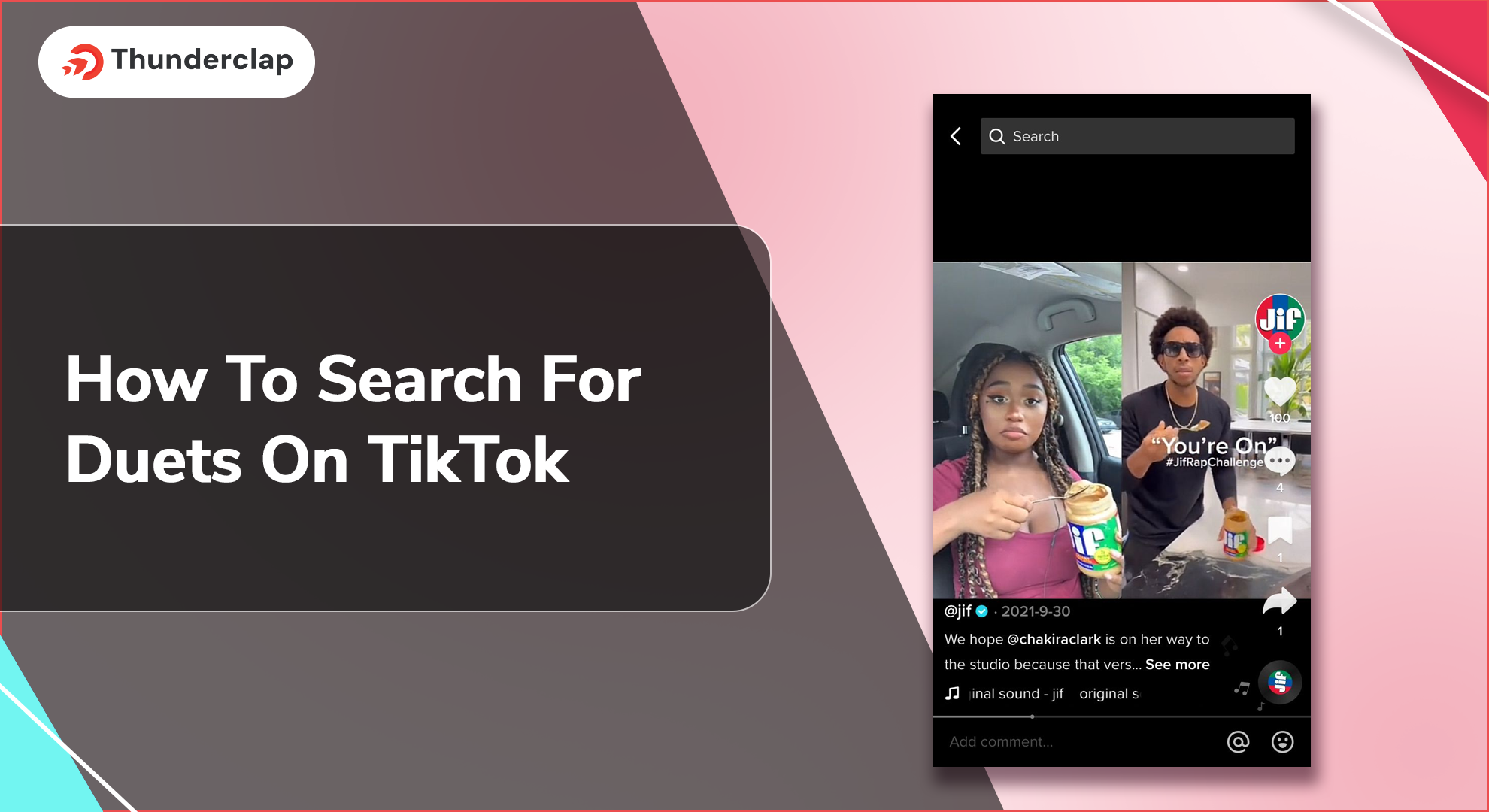
TikTok is bursting with creative options, and duets are one of the hottest trends. These videos feature two creators side-by-side, each bringing their own twist to a single idea. Users have been able to produce interesting and informative content with these collaborative videos.
This leads to increased followers, likes, comments, and—most importantly—increased engagement and reach. Utilizing TikTok growth services can further amplify these effects by optimizing how duets are promoted and engaging with audiences. Duets on TikTok are like a win-win for creators. You team up with someone else, both your audiences see the video, and everyone gets a boost! It's a great way to work together and reach more fans.
Keep a duet fun and connected to the original video. Plus, in the end, add a CTA, letting the viewers know where to find you on TikTok. However, TikTok doesn't have a built-in "show all duets" function. We have a handy trick for easily searching for duets on TikTok.
Can You Choose TikTok Videos To Duet With?
Absolutely! Choosing videos to duet with is a crucial part of the fun on TikTok. Duets are a collaborative feature that lets you add your twist to another creator's video.
It's teamwork on duets. Duets on TikTok represent a powerful collaboration tool. By seamlessly integrating your content with another creator's video, you leverage the combined reach of both audiences.
This strategic partnership fosters increased visibility and engagement for all parties involved. We'll delve into the factors determining duet availability and confidently equip you with the knowledge to select videos for your next creative collaboration. Here is how to see duets on TikTok.
How To Find A Tiktok Video To Duet?: 2 Ways
Duets on TikTok are an entertainment activity in which users interact with other creators by adding to viral content. Sometimes, finding a good video for TikTok Duets can be relatively easy with the right directions. There are two very easy ways to find a TikTok video to Duet:
By Searching Creator Username
These steps unlock a simple trick to see duets on TikTok by searching with the original creator. It will give you inspiration and a launchpad for your duet masterpiece! These steps are a simple way to see duets on TikTok.
-
Step 1- Open TikTok
Install the app on your device and start the app.
-
Step 2- Search Box
Click on the icon shaped like a magnifying glass at the bottom of the screen.
-
Step 3- Search For Username
Put here the username of the creator with whom you will duet. For example, if you want to find a video by @johndoe, type "johndoe.".
-
Step 4- Add "Duet" To Search
You should add the word "duet" after the username, so it would read something like "duet @johnsmith."
-
Step 5-Browse Results
You will get a few search results; scroll through them and look for where this creator's video has been used in a duet. You should watch these to get ideas and inspiration.
-
Step 6-Select The Video.
If you like a video, click on it to see if it offers a duet option. If it does, you can create your duet!
By Searching Original Sound Name
Have you spotted a catchy sound on TikTok that's perfect for your duet masterpiece? Here are simple steps that unlock the secret to see duets on TikTok by searching for original sounds.
-
Step 1 - Recognizing the Sound
When you watch a video and are interested in using its sound, you take down the name of the sound. This will be at the bottom of the screen where the video is playing.
-
Step 2- Tap the Sound
Tap on the sound name and get a whole page related to that sound. That page will show you all the videos using that same sound.
-
Step 3- Browse Videos
When on the sound page, you shall see a collection of videos that used this sound. Scroll through these videos to find one that you want to duet on.
-
Step 4- Select a Video
Choose a video from the list and check if the duet option is available. If it is, you can proceed to create your duet.
How To Search For Duets On Tiktok Using An Iphone?
TikTok duets are a fantastic way to engage with other creators and add your unique touch to existing videos. With just their username or the original sound name, you'll be whisked away to a world of creative responses in seconds.
Here are the steps to search for duets on TikTok using an iPhone.
- Step 1 - Open Tiktok App - Install the application on your device and click the application icon to open the app.
- Step 2 - Search Box - Tapping on the magnifying glass icon at the bottom of the screen will take you further in.
- Step 3 - Search For The Creator Username - In the search bar, type the creator's username whose duets you want to find. For example, enter "duet @username" to view the duet with that creator's videos.
- Step 4 - Browse Results - Scroll through the search results to find the duets related to the username you searched. Click on the videos to view them.
- Step 5 - Search By Hashtags - Alternatively, you can search for duets by using hashtags. Type hashtags like #duet or #duetwithme in the search bar to find a wide range of duet videos.
- Step 6 - Check Video Options - When you find a video you like, tap on it and check if the duet option is available. Not all videos are open for duets, so look for the duet icon.
How To Search For Duets On Tiktok Using Your Android?
To find a TikTok video to duet with an Android is pretty easy. Android users have a handy trick to search for them quickly. The steps to see someone's duets on TikTok are hereby mentioned. Start making duet magic!
- Step 1 - Launch The Tiktok App - Open the TikTok app on your Android device. Ensure that you log in to your account.
- Step 2 - Access Search Bar - Tapping on the magnifying glass icon at the bottom of the screen will take you further in.
- Step 3 - Searching For Creator Username - Do a username search for the creator whose duets you wish to watch. For example, "duet @username" will bring up video posts specifically made duetting that user's content.
- Step 4 - Resultant Outcomes - Scroll through the results and find a duet related to the search. Click on these videos to view them.
- Step 5 - Hashtag Search - You can also find duets by searching through hashtags. On the search bar, input #duet or #duetwithme, and you will get a lot of videos to create a duet with.
- Step 6 - Looking For Video Options - After you find a video you want to make a duet with, tap it and see if the duet option is available. Not all TikTok videos, unlike others, support the Duet feature. Check if there is the presence of a duet icon.
Conclusion
Duets are TikTok's way to add your spin to someone else's video, and it's super fun! With these search methods under your belt, the world of TikTok duets is now your oyster! Whether seeking inspiration from trending sounds or diving into a specific creator's work, you can effortlessly find collaborators and fuel your creative fire. For additional insights and strategies to maximize your TikTok presence, check out Thunderclap.com. So grab your phone, unleash your ideas, and get ready to join the duet party -your way to TikTok stardom!
Our Top Packages
Frequently Asked Questions
Duets are a fun way to showcase your creativity. To select a duet on TikTok, find a video you like, tap the "Share" button, and select "Duet" from the options. You can now record your video alongside the original.
No, TikTok allows you to duet with only one video at a time. You cannot combine two videos into a single duet within the app. While you can't directly combine two videos, TikTok's duet feature lets you record your response with another video.
Go to your notifications to see who created a duet with your TikTok video. TikTok will notify you when someone creates a duet with your video, showing the username and a preview of the duet.
To see all your duets on TikTok, go to your profile and tap on the “Favourites” icon. You can find the "Duets" section, which lists all the duets you have created.
TikTok duets require a live reaction! You can't combine pre-recorded videos. TikTok's duet feature only allows you to record new content alongside an existing video within the app. So, make a duet with a video that inspires you the most!
 Written By Daniel
Written By Daniel
 0 comment
0 comment
 Publish Date : July 29, 2024
Publish Date : July 29, 2024
 10 min read
10 min read
 TikTok Slangs: The Ultimate Guide
TikTok Slangs: The Ultimate Guide
 Rebecca Adley
Rebecca Adley
 17th May
17th May
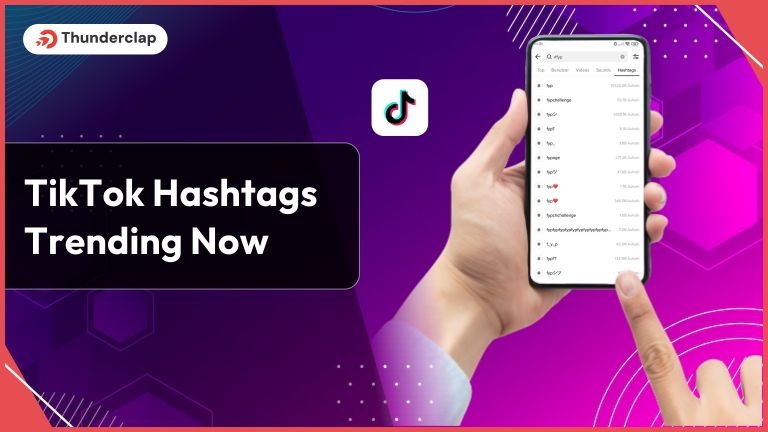 Top TikTok Hashtags Trending 2024
Top TikTok Hashtags Trending 2024
 Top 20 Strategies For Rapid TikTok Growth
Top 20 Strategies For Rapid TikTok Growth