To increase your Twitter profile visibility among millions of users, adding more people is the best strategy. Find your friends on Twitter and grow your account organically.
Want to find your friends on Twitter to connect with and enhance your Twitter account reach?
Don’t worry we have mentioned every single detail in this blog about how you can find and add your friends on Twitter.
Discovering and adding friends on Twitter involves various strategies to ensure a diverse and engaging timeline. From searching by name to exploring shared interests, this guide unveils the step-by-step methods for enhancing your social experience on the platform. Additionally, incorporating social media growth services can further amplify your efforts, providing targeted strategies to increase your profile's visibility and engagement effectively.
How To Find Friends on Twitter? Easy Steps
Building a strong network on Twitter involves connecting with friends who share your interests and engaging with their content. Leveraging the methods mentioned further allows you to find friends on Twitter efficiently, whether seeking specific individuals, exploring shared interests, or relying on suggestions.
Your overall social media experience will increase if you strengthen your Twitter connections.
#1. Find Friends By Name
Finding a known friend on Twitter is easy. Here, we have mentioned the steps that take a few minutes to find your friend on the platform:
- Step 1: Download and open the Twitter App
- Step 2: Navigate to Twitter’s search box and type your friend’s name
- Step 3: After tapping the search button, Click on the “People” link
- Step 4: Scroll down the people list until you find your friend
- Step 5: Tap the “Follow” button
#2. Find Friends By Phone Number
Synchronize your Twitter contacts with your phone’s address book to discover friends quickly. By enabling this feature, you enhance your chances of connecting with friends already on Twitter through your phone contacts.
Here are the steps about how you can find your friends by phone number:
- Step 1: Open your Twitter mobile App
- Step 2: Tap the settings icon and then click on “Settings and Privacy.”
- Step 3: Scroll down to find “Discoverability and Contacts” and tap
- Step 4: Activate the “Sync address book and contacts” toggle
#3. Find Friends By Email Contacts
You can also expand your Twitter network by connecting with friends from your email contacts. Yes, this is possible when you allow access to your email ID on Twitter.
Here is the complete step-by-step guide to connecting with friends from your email network who are on Twitter:-
- Step 1: Open Twitter on your device
- Step 2: Click on the “Discover” link at the top
- Step 3: Tap on “Find friends” in the upper-left section
- Step 4: Click on the “Search contacts” button next to your email provider
- Step 5: Enter your email username and password login information
- Step 6: Click on “Allow Access” or “Agree” when you are asked
- Step 7: Click on “Follow” next to the name of every person you want to add as your friend on Twitter
#4. Find Friends By Interests
Connect with like-minded individuals on Twitter by exploring friends based on shared interests. This method not only helps you find friends but also ensures they align with your passions. Here is the process:-
- Step 1: Open your Twitter App on your device
- Step 2: Click on the “Discover” link
- Step 3: Tap on “Browse Categories”
- Step 4: Click on the link of any category that interests you
- Step 5: Browse the profiles of friends that match your interests
- Step 6: Click on the “Follow” button and Follow users with similar interests
#5. Find Friends By Suggestions
Twitter offers suggestions about who you should follow based on your activity and interests. By exploring Twitter’s recommendations, you can effortlessly discover and connect with friends who might share your interests. Here is the process:-
- Step 1: Open the Twitter App
- Step 2: Click on the link labeled “Discover” in the upper-left corner
- Step 3: Click on “Who to Follow” located on the left side
- Step 4: Click on “Follow” next to any user to follow a particular friend
What’s The Difference Between A Friend And A Follower On Twitter?
A friend on Twitter typically implies a mutual relationship where both users follow each other, developing a two-way connection. This interchange allows for a closer online relationship, enabling direct messaging and increased visibility of each other’s tweets.
Conversely, a follower signifies a one-way link. It is not necessary to follow someone back on Twitter to receive updates from your account. They will receive updates from your account automatically if they follow you.
The relationship between you and your followers is one-sided unless you follow them back. They can watch your public tweets, interact with your material, and mention you in posts.
In essence, a friend on Twitter suggests a mutual and more engaged connection, while a follower indicates someone interested in your content but without a necessary mutual connection.
Understanding these distinctions is crucial for navigating the dynamics of social interactions on Twitter and will increase your online presence to accommodate both types of connections.
7 Key Points To Gain New Friends or Followers on Twitter
Twitter is a powerful platform for building connections and expanding your digital network. Gaining new friends or followers on Twitter requires a strategic approach beyond merely sharing your thoughts.
Here we have explained 7 key points that will help to develop meaningful connections and increase your Twitter presence.
#1. Create An Interesting Profile
Your Twitter profile is your digital identity, and making it intriguing can significantly impact your ability to attract new friends or followers.
Use a captivating profile picture, write a compelling bio, and showcase your personality through your tweets. Keeping your Twitter profile authentic and genuine helps others to engage with you easily.
#2. Post Creative and Valuable Content Consistently
When it comes to creating content for Twitter, consistency is essential. Share the latest and interesting information with your audience on a regular basis that will benefit them.
Whether it is informative recommendations, amusing anecdotes, or thought-provoking insights, providing content that connects with your target audience will keep them returning to your Twitter profile for more.
#3. Engage With Other People’s Content By Liking, Replying, Retweeting, And Mentioning Users
Since social media is a two-way street, establishing genuine connections requires active participation. Engage regularly with other users’ posts by liking, commenting, and retweeting.
Mentioning users in your tweets can also be a powerful way to grab attention and initiate conversations with them and their friends. This reciprocity develops a sense of community and encourages others to reciprocate the engagement.
#4. Turn On Notifications To Be Able To Reply Fast
In the fast-paced world of Twitter, timely responses can make a significant difference in building and maintaining long-term Twitter connections.
Turning on notifications lets you stay informed about interactions on your account, enabling you to respond promptly to comments, mentions, and direct messages.
This responsiveness not only enhances your engagement but also portrays you as an active and approachable user.
#5. Reach Out Via DM to Make A Connection With Like-Minded Users
Direct messages (DMs) provide a more personal space for communication. Use DMs strategically to reach out to like-minded Twitter users, express appreciation for their content, or initiate a conversation based on shared interests.
Building connections through direct messages allows for more meaningful interactions, laying the foundation for a stronger and more lasting engagement on the platform.
#6. Promote Your Twitter Handle In Your Other Social Media Profiles
Cross-promotion is a powerful tool for expanding your Twitter network. Leverage your presence on other social media platforms by promoting your Twitter handle.
This not only informs your existing audience about your Twitter activity but also allows you to tap into different user bases across various platforms, increasing the likelihood of gaining new friends or followers on Twitter.
#7. Have Patience
Building a substantial and engaged Twitter following takes time. In social media, patience is most important as we all know, organic growth is a prolonged process.
You must avoid the rush of expecting results immediately by running to shortcuts. Consistently applying the above-mentioned strategies and staying patient will ultimately lead to the organic growth of your Twitter network.
Embrace these key points, and watch your Twitter network grow and that will enrich your online experience and open doors to new opportunities for you.
Read More:
- How to Use The Twitter Platform?
- How To Find If Someone Is Following You On Twitter?
- How To Find Facebook Friends On Twitter In 2024?
Conclusion
This blog has discussed everything related to finding friends on Twitter. Boost your Twitter presence by connecting with your real friends on Twitter today!
The platform itself allows you to find them by various means. Whether searching by name, syncing contacts, exploring interests, or relying on suggestions, these methods provide a comprehensive approach to connecting with like-minded friends on Twitter. For those looking to further enhance their social media strategy, partner with Thunderclap.com that can provide additional tools and strategies to maximize your Twitter presence. Happy tweeting!

 Written By Samuel B. Gillham
Written By Samuel B. Gillham
 0 comment
0 comment
 Publish Date : May 13, 2024
Publish Date : May 13, 2024
 7 min read
7 min read
 Can You See Who Views Your Twitter (X)? Short Guide
Can You See Who Views Your Twitter (X)? Short Guide
 10th May
10th May
 How To Contact Twitter? Email, Support Tickets, Forms, And More
How To Contact Twitter? Email, Support Tickets, Forms, And More
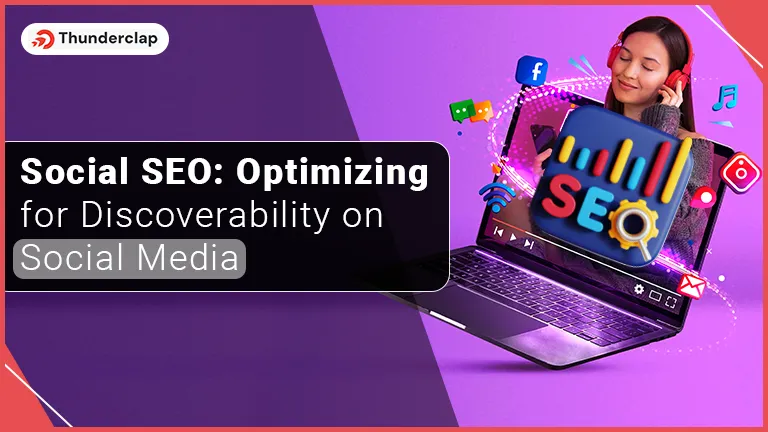 Social SEO: Optimizing for Discoverability on Social Media
Social SEO: Optimizing for Discoverability on Social Media