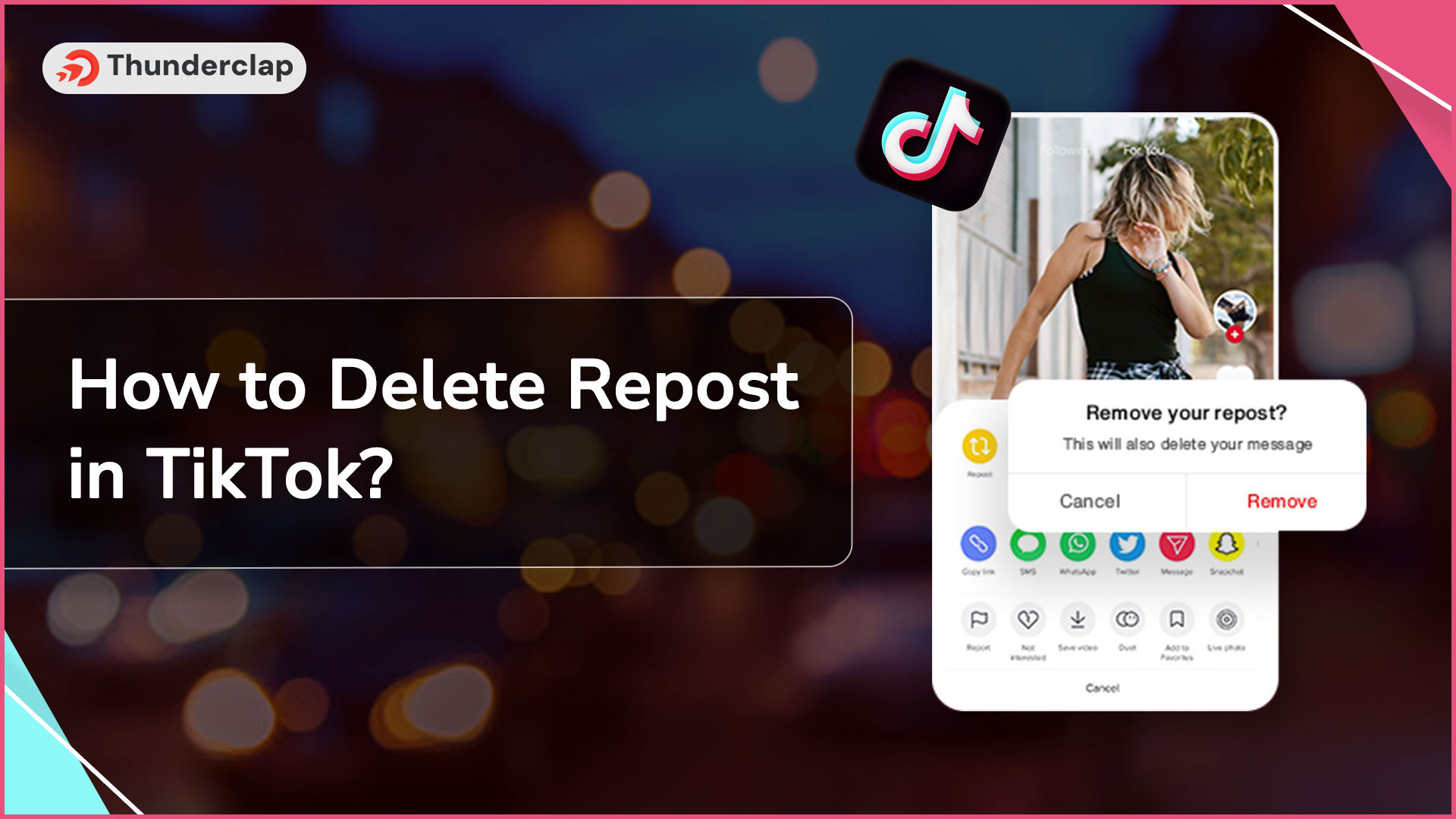
We often find a post on TikTok that catches our interest, and we repost it on our TikTok profile either to increase engagement or gain more traffic. But things always don't go as planned.
"To err is human, to forgive divine," as the enlightened Alexander Pope once said; he also understood that mistakes are bound to happen. Similarly, you, too, must have reposted a video of another creator in TikTok, but now you wish to undo it.
There will be a lot of questions on your mind, like if you can delete a repost or not. Is it complicated? What will happen afterward? And if you should delete it all or not? No worries. We answer all of your queries and more. Read on.
How to Delete Reposts in TikTok?
It is a very common activity of TikTokers to repost videos they find interesting and want to share. However, if you realize later that you wanted to delete a particular repost that you shared in the past, then it’s very much possible.
Stay in control of your content effortlessly with our step-by-step guide on deleting reposts in TikTok with these four easy steps.
- Step 1: Open your profile and Go to the video you reposted.
- Step 2: Click on the share menu on the right side of the video (the button that looks like an arrow.)
- Step 3: Press the 'Remove repost' button.
- Step 4: Confirm the removal of the re-post when the pop-up appears.
Now you know how to delete a repost, but what if you can't find the video you want to delete? Read further to know the process of finding reposted videos in TikTok.
How to Find Reposted Tiktok Videos That You Wish to Delete?
We post so much content sometimes it just becomes impossible to find that one video that you posted weeks or months ago. If this is the case, then follow the two methods mentioned below to find the repost and then go on to delete it.
#Method 1: Watch History
Watching TikTok profile history helps you find reposted content easily; just follow the below-mentioned steps:
- Step 1: Launch the TikTok app.
- Step 2: Move to the "Profile" tab at the bottom of the screen.
- Step 3: Tap on the hamburger menu (3 parallel horizontal lines) on the top-right corner.
- Step 4: Click on the "Settings and Privacy" option.
- Step 5: Select "Activity Center".
- Step 6: Click on the "Watch History" option.
After that, Recently viewed videos will appear. Locate the reposted video you wish to delete.
#Method 2: Ask a Friend
If you find it hard to locate the video you reposted, you can always ask a friend to send it to you. This makes it easier to find the video and delete it eventually.
After they send the reposted video to you, tap on the share button. Click the "Remove Repost" button and select the "Remove" option in the pop-up to confirm your decision.
Let's look at some common reasons why people delete TikTok reposts so that you can decide if you want to do it or not.
6 Reasons to Delete a TikTok Repost
Uncover the reasons to delete a TikTok repost with this insightful guide. From maintaining a cohesive profile to respecting content creators’ rights, explore six genuine reasons behind deleting a repost on TikTok.
1. Protecting Your Brand Identity
Celebrities post something, and as it creates controversy, they delete it. You may have posted something that doesn't align with your brand. As a creator, you sometimes must delete some content to protect the brand's voice.
2. Content Ownership
Posting other creators' work can get you engagement, but your content gives you an edge. Having ownership over the content you post is crucial, as your audience wants just that. Hence, some creators decide to delete reposts later in their TikTok career.
3. Privacy Concerns
You may have posted something without the creator's permission and received a copyright strike. In such cases, you must delete the repost, or TikTok may ban your account because of copyright issues.
4. Quality Over Quantity
Some creators feel the need to post extensively, and for that, they rely on reposts. Although, it's high time that TikTok users understand that content is king and quality matters way more than quantity. By deleting reposts, you can reach up to the excellence you strive for.
5. Change Your Mind
You liked something, and you reposted it on TikTok but later changed your mind. Maybe the reposted content stopped resonating with you or not giving the response the way you expected. Or maybe you posted something controversial and had some realization to do.
6. Pure Mistake
Besides, everything sometimes reposting a video can be a pure mistake. As the report button is close to other sharing icons, many users tap on it coincidentally. You did the deed and deleted the repost you wanted to delete, but now what? What changes in the app for you? Let's find out.
What Happens When You Delete a Repost on TikTok?
Once you delete a reposted TikTok video from your profile, it can impact your profile in several ways. Some of the points are explained below:
-
Your followers see a video on your feed when you repost something. So, if you delete your repost, it will not appear on your feed, but your followers may stumble upon it organically on their "ForYou" page.
-
Once you delete your repost, you won't see how many likes or comments your repost got, but the original video will still have the engagement (likes and comments) you brought by reposting.
-
Every creator posts a particular type of content and forms an audience base that likes their type of content. You might tap into a new audience when you repost on TikTok. Even if you delete the repost, this audience might stick around if they resonate with you.
With all the positives of deleting unnecessary reposts, there is another side to it. Your account may face some negative repercussions of deleting reposts. Like the video you deleted might have brought you virality.
Tips and Tricks: Things to Note Regarding Repost in TikTok
It would be best to remember a few things before and after you delete a TikTok repost. Read ahead, and you will know what those are.
-
If a video by another creator is not doing that great in terms of likes and comments, then reposting it might have the same fate. Though this shouldn't stop you from reposting the content you like, just be mindful of what engagement you can expect from a repost.
-
One should rely on something other than reposts to get the engagement they want. Be in the sweet spot and blend reposts and original content to get your audience's eyeballs. You can add new hashtags so that the repost finds a new audience.
-
Do not just repost for the sake of posting, but focus on providing value. Find content that speaks what you want to say or promote and remove those unnecessary reposts.
-
Before deleting any reposted TikTok video you can save it on your device if you change your mind after deleting it. You can save a video with easy steps if the creator allows it and repost it later if you want to.
Wrapping Up
In conclusion, deleting reposts empowers users to curate their profiles and engage with content more deliberately. Whether maintaining aesthetics, respecting the creator’s rights, or simply decluttering your feed, the process offers control and customization.
By following the user-friendly steps outlined, users can seamlessly manage their shared content, ensuring a more personalised and enjoyable TikTok experience. Be in command of your digital presence, keep it authentic, and align with your preferences.
Our Top Packages
Frequently Asked Questions
Go to the "Profile" tab at the bottom of the screen. Then tap on the hamburger menu in the top-right corner. Click on the "Settings and Privacy" option. Select "Activity Center". Click on the "Watch History" option. After that, Recently viewed videos that you reposted will appear.
Yes, you can delete a repost on TikTok in simple steps. TikTok launched the repost button in 2022. With this feature, they also gave the option of deleting reposts.
Find a video to repost. Click on the paper plane icon in the lower right corner. Tap on the yellow-coloured "repost" button at the top of the menu, and it's done. TikTok will tell you that you have reposted, and you will see a message indicating the same.
No, TikTok does not have the option to delete all reposts of an account, but you can submit a grievance in the "Report a problem" option. Go to the "profile" option and click "more" in the top right corner. Tap on "Setting and Privacy". Find the "Report a problem" option under the "Support & About" section. Here, submit your wish to delete all reposts at once, and the TikTok team will email you.
Yes, Deleted photos and videos are stored in your Google Photos application's trash section for 60 days after they are erased from your Android phone. In that case, you can recover the deleted videos from the Android device's gallery application because the videos will still be in the recently deleted folder.
There are several reasons why creators delete TikTok reposts. Some of them are: They don't resonate with the content anymore. They want to post more original content. They mistakenly tapped the repost button and wanted to undo it. The repost created controversy.
To turn off the repost on TikTok, follow the four easy, simple steps: Step 1: Select the hamburger icon (3 horizontal parallel lines) at the top right of your profile. Step 2: Click on the "Settings and Privacy" option. Step 3: Scroll down and tap on the "Repost' button. Step 4: Change the toggle to the off position.
Pick the video you wish to repost on TikTok. Click the "Share" button (an arrow icon) from the right-hand menu. Here, you will find the "Repost" button.
Yes, it is legal to repost on TikTok. However, if a creator has marked their video "private, "you should not post their content without permission. Ethically, it would be best if you always gave credit to the original creator of the video by mentioning them in captions or tagging them.
Yes, reposting can enhance engagement on your TikTok profile. However, TikTok doesn't pay users to repost other creators' content or reposted videos. By sharing someone else's informational content, new followers might come your way and find your original content interesting.
 Written By Samuel B. Gillham
Written By Samuel B. Gillham
 0 comment
0 comment
 Publish Date : May 23, 2024
Publish Date : May 23, 2024
 11 min read
11 min read
 What Is The Best Tiktok Videos Length to Get More Views?
What Is The Best Tiktok Videos Length to Get More Views?
 9th Jul
9th Jul
 10 Things You Should Know About TikTok in 2024
10 Things You Should Know About TikTok in 2024
 6 Tips To Avoid Bans On Your TikTok Account
6 Tips To Avoid Bans On Your TikTok Account
 Rebecca Adley
Rebecca Adley