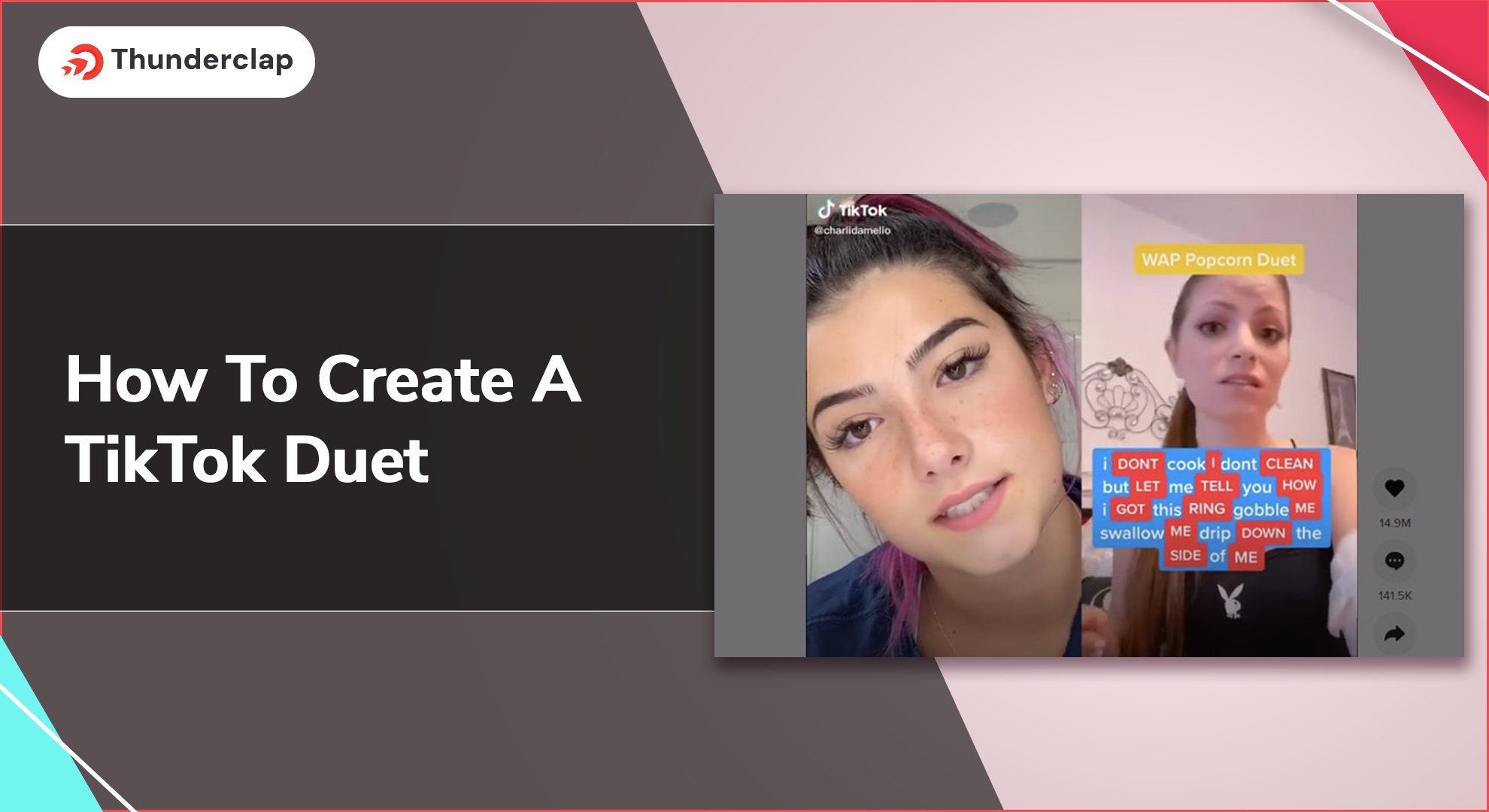
TikTok's duet function allows producers to interact with people worldwide. By typing #duet, you can easily see all the creative collaborations posted on TikTok.
This feature has gained immense popularity with followers and other social media platforms as it becomes easy for them to collaborate with other people, brands, and businesses.
By creating a duet on TikTok, it becomes easier for you to grasp your audience’s attention, increase engagement on your profile, and leverage TikTok growth services to grow your account.
So, if you also want to create a TikTok duet with your favourite celebrities, influencers, creators, brands or businesses, then join the trend of creating duet videos now!
In this blog, we will tell you how to create TikTok duets with your fellow TikTokers. Let’s start!
What Are TikTok Duets?
TikTok duets feature allow users to create content on next to an already-existing video. It’s a smart way to make creative, interactive, and collaborative content for your TikTok videos. However, the feature has evolved over the years to meet the changing needs of the platform.
Currently, TikTok Duets have four video format options, it include:
-
Side by Side Layout (left and right layout)
-
React Layout
-
Top and Bottom Layout (Up and Down)
-
Three Screen Layout (More than 2 videos)
TikTok duets help users create new content with the help of existing content and increase their reach to a wider set of audience.
However, if you do not want to permit TikTok users to make TikTok duet from your videos, you should disable the Duet feature. But, if you wish to share your content, then your video content will be easy to be discovered.
How To Create A TikTok Duet?
But, how will you create a new TikTok Duet? Well, it is very easy to create a TikTok duet with iOS and Android devices. Just open the TikTok app on your mobile and follow these steps for duetting on TikTok:
-
Step 1: Locate The TikTok Video You Want To Duet
To create your own duet, you must first look for a duet-option video. When viewing a video on your app, click the sharing button on the screen's right side.
A pop-up window will appear, and you will see the duet button at the bottom. Click on it to continue. If the video creator has turned off the duet, the button will be grayed, and you cannot make a duet.
-
Step 2: Choosing A Layout
Four split-screen layout options exist to make a duet video in TikTok. These are:
-
Greenscreen
-
Top and bottom
-
Picture in picture
-
Side by side
You can choose the best that suits the most for your content. For example, a green screen can be used to duet with a video saved in your gallery. A picture in-picture can be used to share just two pictures side by side.
-
Step 3: Incorporate A Filter
If there were filters in the original video, TikTok will automatically add them to your duet. However, it is only possible if the TikTok you're duetting with also has them. Click the filter button at the bottom to apply a new one or delete the old one.
-
Step 4: Recording Your Duet
A red recording button will appear on the screen. To start a TikTok duet, click on it. You can record this in a single take or even multiple; the process is similar to how you record other videos on TikTok. The video duration will always be the same as in the beginning.
-
Step 5: Editing
Next, you can perfect your duet by editing it. When modifying, you can perform the following:
-
Put a text overlay there.
-
Adjust sound volume
-
Add stickers
-
Add a voiceover
-
Add effects
-
Add a color filter
-
Step 6: Writing The Caption
After you have finished editing, select the red button that appears. This is where you write a caption, hashtag, or mention. TikTok will add a #duet with the original creator's name by default.
On this screen, you can also toggle off your comments. If other people may duet on your video, you can also turn it on or off. You may also designate who can view this video: all of your friends, just you, or both of them.
-
Step 7: Share
When you have finished editing and checked all the settings, click on the post. It is time to post your duet video on TikTok. If you do not want to post it, you can save it in your draft for the future.
How To Edit A TikTok Duet?
Let’s look at the steps to edit a TikTok duet video. These steps are very similar to how you edit a regular TikTok video:
-
Step 1: Open The Video
Open the TikTok app and find the duet video you want to edit. You must open the video before you can edit it.
-
Step 2: Start Recording
Before editing, you must record the duet. Click on the share icon on the right side and choose the duet button. After clicking on the red button, start recording.
-
Step 3: Start Editing
Once you have recorded the video, it is time to start editing it to make it perfect for sharing. You can change the video pace or add filters, stickers, or effects. Once you are done, click anywhere on the screen and save.
How To Duet A TikTok With Pre-Recorded Video?
Here are the steps on how to use the duet feature on TikTok pre-recorded videos:
-
Step 1: Choose The Video
You must first favorite the video on TikTok where you want to duet. You will lose the video if you don't mark it as your favorite. Select Add to Favorites after clicking the sound-rotating symbol at the bottom. You can even download the video on your phone.
-
Step 2: Downloading Video
If you can download the video, you can skip this step. If not, open TikMate Downloader and paste your video link. You may download the video with the aid of the app.
-
Step 3: Creating Animation
If you want to create reaction videos using duets, you should take your pictures in the same ratio as the video you wish to duet with. For exact beat or sound, you can extract it from the downloaded video using a third-party app, such as a video-to-MP3 converter. Then, save the animation.
-
Step 4: Merge
Once the animation is ready, you can merge it with the original TikTok video using a merging app to run them side by side. At this stage, you can also adjust the animation timing.
-
Step 5: Trim
Use the same third-party app to crop the video. This will make it look small and easy to post.
-
Step 6: Post
You have successfully duetted your TikTok videos (pre-recorded), and all you need to do is post them on TikTok. However, remember to add mentions, hashtags, and credits to the original creditor.
How To Add A Sound To TikTok Duet?
What if someone wants to add their sound to their duet video? It is possible. Let’s look at the option to duet their videos by adding their sound:
-
Step 1: Giving Microphone Access
TikTok apps need access to your microphone to add your sound to the videos. You can follow the below steps for iOS and Android devices:
-
iOS - Settings - TikTok - Change the toggle from Off to On to give permissions.
-
For Android: Settings - Apps - TikTok - Change the toggle from Off to On for Permissions.
-
Step 2: Open The Video
Launch the video you wish to duet from. Select the "Share" option. Click on the TikTok's duet feature, which is located near the bottom.
-
Step 3: Enable Microphone
Enabling the microphone is essential for adding your voice. You will be on the recording screen, and you can click on the mic option on the right side to enable it.
-
Step 4: Recording
Once done, you can click on the recording option to start your duet.
How To Add Voiceover To TikTok Duet?
Duets help increase engagement and attract a broader audience. This can be enhanced by adding voice overs that add a personal touch to the video. Here are the steps on how to duet a video on TikTok by adding a voiceover.
-
Step 1: Recording
First, record your duet using the instructions outlined in the How to Duet on TikTok guide. Once you're done, click on the mic mark.
-
Step 2: Enable Voiceover
Once you click on the mic mark, a mic icon with a voiceover option written under it will be visible. Click on it and tap next.
-
Step 3: Voiceover Recording
After that, you will be brought to the editing screen. Click on the record button to record continuously or give long pauses to record small bits here and there. Once you are done, click on save.
Final Thoughts
TikTok duets are very popular with users. These duets help the creators increase their visibility, which is excellent for the growth of their profile. Additionally, it can also help increase engagement and meet new people.
You can refer to this article on thunderclap.com to learn how to do a duet on TikTok and create your first video.This post will help you become an expert on TikTok by understanding the steps to create duet videos on TikTok. Try the simple process first, and then move on to adding more variations, such as a voice-over. Happy TikToking.
Our Top Packages
Frequently Asked Questions
To create a duet, use the TikTok app and select the desired video. Click the share button and select the duet option at the bottom. Click on record and start duetting.
You can add engaging captions so more people can search, watch, and interact with your video. At the same time, remember to post videos when your audience is most active.
Some creators turn off the duet option in their videos. Therefore, if you are unable to discover it, it indicates that the duet option is deactivated.
Privacy concerns may be why you cannot duet on your videos. You must check your settings and change the privacy settings to enable a duet.
Find the video you wish to duet with, select the three dots, like “...” option from the right-hand menu, and then select the duet option. If you do not see the option, you will have to adjust your privacy settings.
 Written By Rebecca Adley
Written By Rebecca Adley
 0 comment
0 comment
 Publish Date : July 29, 2024
Publish Date : July 29, 2024
 26 min read
26 min read
 TikTok Slangs: The Ultimate Guide
TikTok Slangs: The Ultimate Guide
 17th May
17th May
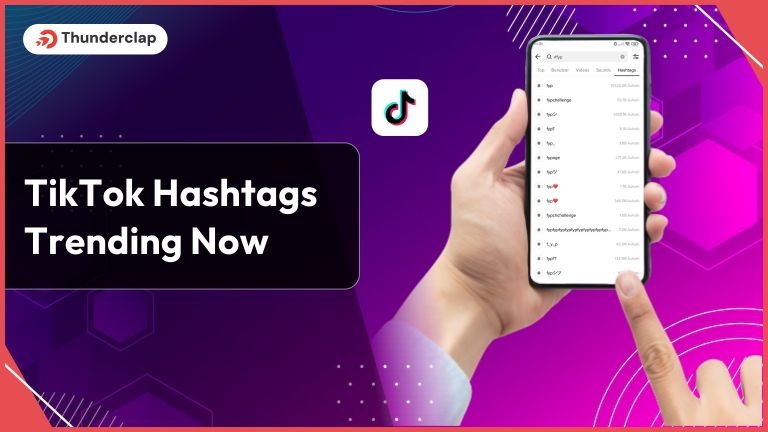 Top TikTok Hashtags Trending 2024
Top TikTok Hashtags Trending 2024
 Top 20 Strategies For Rapid TikTok Growth
Top 20 Strategies For Rapid TikTok Growth