
In the fast-paced world of TikTok, it's all about the first impression. TikTok has a vast audience, with 148 million unique monthly users. Still, with tons of viewers, millions of creators compete daily, so getting noticed can be challenging.
Do you ever feel like your TikTok videos get lost in the shuffle? Imagine a vibrant spotlight enlightening your content, gesturing viewers to stop, explore, and look closer. That's the power of a phenomenal thumbnail!
A well-designed thumbnail will increase CTRs on your videos and is crucial for leveraging TikTok growth services. Here is a comprehensive guide on how to create TikTok thumbnails. Turn scrollers into fans!
What Makes A Good TikTok Thumbnail?
The good TikTok video thumbnails should be clear, attractive, and relevant to the content. Using the following data-driven tips, creators, influencers, and social media managers would be able to optimize TikTok thumbnails. These are the elements to look for -
- Bright Colours - Use contrasting colors on your thumbnail to make it pop.
- Clarity - Clarity is added to the thumbnail through high-resolution imaging.
- Text Overlays - Short and bold text on the thumbnail is essential for context-building or using highlights.
- Emotions - Thumbnails where faces with solid emotions are used to draw through to spark an emotional response, like curiosity, laughter, or excitement.
- Consistent branding - Use the same color, font, and style to reflect your brand.
- Relevancy - Make your thumbnail remain relevant to the content throughout the video to keep up with your users' expectations.
How To Create Engaging Tiktok Video Thumbnails?
TikTok video thumbnails are like silent billboards, enthralling users to stop scrolling and eventually get into your content. This is the way to increase TikTok engagement and views so that you can be one of TikTok's success stories.
Below are some of the most important elements of a TikTok thumbnail.
-
Utilize Colour And Contrast
Bright and bold colors are essential for TikTok thumbnails. They grab attention and make your video stand out. Here's the trick: use high-contrast colors. Think light text on a dark background or vice versa. This makes your thumbnail "pop" and ensures viewers see your message. So, don't be afraid to experiment - find colors that complement your brand and create a visually stunning thumbnail!
-
Include Compelling Text And Typography
Pictures are worth a thousand words, but sometimes a short, catchy message will seal the deal. Thumbnails with text have a higher engagement rate. Keep the text short and crisp. Get straight to the point and use keywords like "Tips," "Hacks," or "Amazing" to spark curiosity. Make sure your text is easy to read. Don't mislead viewers! The text should reflect what's actually in your video. Choose a font style that fits your video's vibe.
-
Add More Visual Elements And Imagery
Add more visual elements to make your thumbnail dynamic. Here, you can include icons, stickers, or small graphics that represent a main element from your video. For instance, when doing a video on cooking, Insert images that can be associated with cooking, such as ingredients or equipment from the kitchen. These elements should enhance, not clutter, the main image.
-
Add Faces And Highlight Emotions
Craft TikTok thumbnails with close-ups of people, especially those expressing emotions, to grab attention. We're naturally drawn to faces and intense emotions like excitement, surprise, or joy make your thumbnail relatable and clickable. Just pick an expression that reflects your video's content to create a personal connection with viewers and entice them to tap play.
-
Include High-Quality And Relevant Images
Create a successful TikTok thumbnail using proper, high-quality images. Blurred and pixelated images will turn off viewers because they look unprofessional. You must also capture great lightning in your pictures. The image should be high-resolution and pertinent to the video. For example, use a crisp image of the final look if it's your makeup tutorial.
-
Incorporate The Rule Of Thirds
Imagine dividing your thumbnail into thirds, both horizontally and vertically. This creates a grid with nine squares. The rule of thirds suggests placing the most critical elements of your thumbnail on these lines or where the lines intersect.
This simple trick creates a more natural and visually exciting composition, drawing viewers' attention to the critical parts of your image and boosting the impact of your thumbnails.
-
Utilize Hierarchy And Negative Space
To make your thumbnail a tiny masterpiece, use hierarchy to make crucial information stand out. Think of it like a spotlight—use size, color, and placement to show viewers what to look at first.
Here's where negative space comes in; it's the space around your main elements. This keeps your thumbnail from looking cluttered and lets the critical stuff pop. By balancing these two elements, you create a clear and enticing thumbnail that grabs attention and gets viewers clicking!
5 Tips For Making Eye-Catching Tiktok Thumbnails
Besides giving a quick feel to the customers about your brand and the video's content; a catchy thumbnail will enhance the CTR for your TikTok video and increase its engagement. Here is how to optimize your TikTok thumbnails for maximum views.
-
Use Animal Magnetism
One will never go wrong if they add any animals to their thumbnails. Cute or striking pictures of animals will quickly grab the brief attention.
It could be a playful puppy, a majestic cat, or something as exquisite as an exotic bird- thumbnails with animals kindle a sense of warmth and curiosity. This goes very well for sites on pets, nature, or anything where an animal cameo would be relevant. To be satisfied, ensure the animal picture is relevant to the video.
-
Ignite Curiosity With Text
Add intriguing text to the thumbnail, with words that provoke the user to want to click on it. You should use concise, interesting phrases or questions. Words like "How to," "Secret," "Top Tips," or "You Won't Believe" will build up anticipation. Make sure the words on the thumbnail are bold, clear, and legible, even on a small screen.
-
Experiment With Different Styles
Feel free to play around! Experiment with color schemes, fonts, and layouts to find what works best for you. Combine photos with illustrations for a creative look.
Learn from successful creators in your niche and adjust their strategies to work with your brand. The key is to test and improve constantly. This keeps your thumbnails fresh and exciting, keeping you ahead of the curve.
-
Create Multiple Thumbnail Ideas First
Don't settle for just one idea! Create multiple thumbnail options and play around with them. This lets you compare designs and pick the one that pops the most.
Focus on solid color contrast, easy-to-read text, and a balanced layout. You should even ask friends, colleagues, or your social media followers which thumbnail they find most appealing. With various options, you'll increase your chances of creating a truly eye-catching thumbnail that stands out.
-
Use Filters and Effects
Spice up your thumbnails with filters and effects! Filters add visual punch and create a consistent style across your channel, helping viewers instantly recognize your brand.
Effects such as shadows, highlights, and color adjustments will make your thumbnail elements stand out and grab more attention. Use the tools in moderation so the image isn't overloaded with information. Applying filters and effects results in visually attractive thumbnails.
How To Change TikTok Video Thumbnail?
Editing your TikTok video thumbnail will enable you to attract more viewers as you work on improving your video engagement. To direct a change in the thumbnail of your TikTok video, follow the steps below.
- Step 1- Launch the TikTok App
Start the TikTok app on your mobile phone.
- Step 2 - Go to Your Profile
Click on the profile icon in your screen's right-hand side bottom corner.
- Step 3- Select the Video
Find the video for which you want to change the thumbnail and select it.
- Step 4 - Tap the Three Dots
To open the video options, tap the three dots ("...") on the right side of the screen.
- Step 5- Select "Edit"
In the menu that appears, tap "Edit" to enter the editing mode for your video.
- Step 6- Tap "Cover"
You will see an option labeled "Cover" or "Change Cover." Tap on it to start editing your thumbnail.
- Step 7- Choose a Frame
The bottom screen shows a video timeline. Swiping left or right shows which frame you want to use for a thumbnail. You may also use the "Frame" button to freeze one on top of another.
- Step 8- Add Text (Optional)
For adding text to your thumbnail, tap the "Text" button and type your desired text. Then, adjust its size, color, and position.
- Step 9- Save Changes
After selecting your frame and adding any text, tap "Save" or "Done" to apply the changes to your thumbnail.
- Step 10- Publish Changes
If your video is already published, these changes will automatically update. If you're editing a draft, you must publish the video for the changes to take effect.
Conclusion
Want more clicks on TikTok? Use bright colors, explicit texts, funny faces, and cute animals to grasp your follower’s attention. Your thumbnail should be clickbait, tempting your user to click on the video and giving a glimpse of its contents, so you can increase your engagement by 3x.
For more insights and strategies on how to optimize your TikTok presence, visit Thunderclap.com. This resource offers valuable tips on maximizing your reach and engagement across various social media platforms.
Our Top Packages
Frequently Asked Questions
Videos with thumbnails impact click-through rates (CTR). This in turn algorithmic visibility and engagement of your TikTok videos. Bright colors, clear text, and intriguing visuals grab attention. This leads to more clicks and influences the algorithm to show your video to a broader audience.
TikTok thumbnails are portrait-oriented, with a 9:16 aspect ratio. This means they're taller than they are wide.TikTok thumbnails are vertical images, typically captured from your video, used to represent and promote your content.
Yes, TikTok allows users to change thumbnails after uploading videos through the editing options. You can edit the thumbnail described above and craft it again to make it more appealing. Once the editing is done, upload it.
You should be aware of the right size to make a thumbnail. Ideal TikTok thumbnail dimensions are 1080p pixels wide by 1920 pixels tall (16-9 aspect ratio), optimized for mobile viewing.
Shine with the first impression. Design engaging TikTok thumbnails using vibrant colors, clear text, and relevant imagery. Feel free to experiment with different layouts to capture viewer interest effectively.
 Written By Rebecca Adley
Written By Rebecca Adley
 0 comment
0 comment
 Publish Date : July 29, 2024
Publish Date : July 29, 2024
 16 min read
16 min read
 TikTok Slangs: The Ultimate Guide
TikTok Slangs: The Ultimate Guide
 17th May
17th May
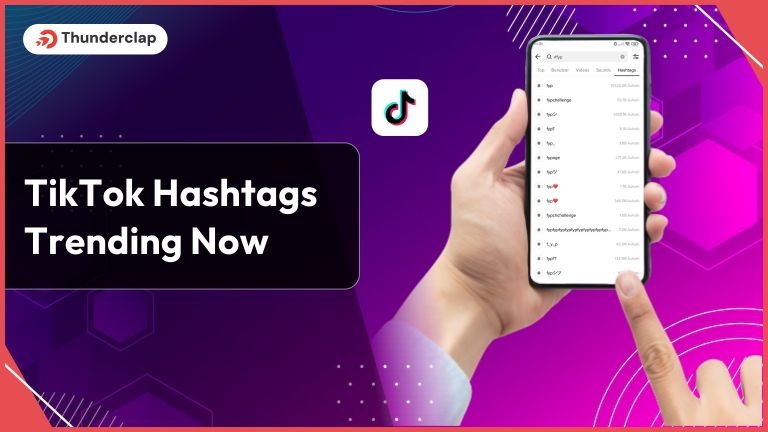 Top TikTok Hashtags Trending 2024
Top TikTok Hashtags Trending 2024
 Top 20 Strategies For Rapid TikTok Growth
Top 20 Strategies For Rapid TikTok Growth