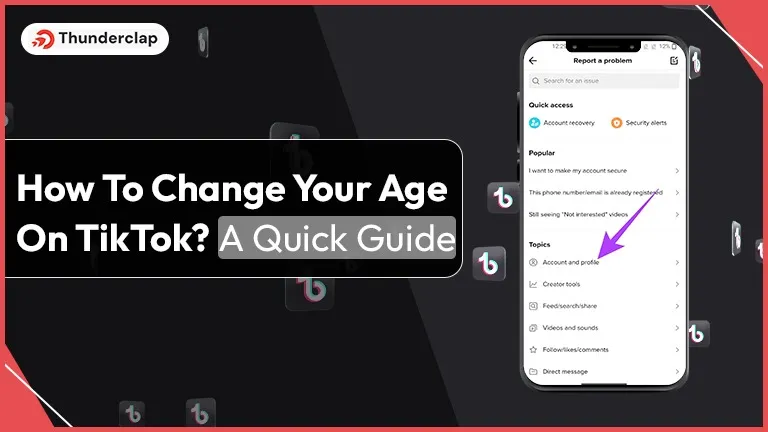
Are you curious about how to adjust or change your age on TikTok?
Well, you might have noticed one notification on TikTok saying, “This post is age-restricted,” right? It pops up when your age on the app is listed as under 16.
TikTok has an age restriction for keeping things safe for the young ones, shielding them from any dodgy or spammy stuff.
TikTok got serious about this and now doesn’t let anyone under 13 make profiles, and for the 13 to 16 age group, accounts are set to private by default.
But what if you’re under the age limit and want to dive into some flagged content? Well, you’ll need to change your age on the TikTok app. Sounds simple, right? Not so fast. TikTok is quite particular about its younger audience and community norms, so changing your age isn’t a walk in the park.
Let’s dive into and understand how to change your age on TikTok or alternative ways to check age-restricted content.
Understanding TikTok’s Age Restrictions
On January 13, 2021, TikTok updated its privacy settings. As a result, by default, all accounts for users under the age of 16 are now set to private. This move came soon after the app banned several accounts that were underage.
Furthermore, after choosing the option, TikTok removed the ability to modify your age by changing your birth date. As a result, you can no longer update your age in TikTok’s profile settings.
The age limit was established to ensure compliance with the Children’s Online Privacy Protection Act (COPPA). The goal of COPPA is to safeguard the privacy and safety of young children online. TikTok also has extra safety safeguards, such as limited mode, which can be used to block unsuitable content.
TikTok does not use age verification procedures during the sign-up process. When creating an account, everyone manually enters their birth date.
However, TikTok CEO Shou Zi Chew, in March 2023, stated that TikTok uses public videos to determine the ages of its users with the help of tools apart from an age-gating system.
So, if you find your birth date on the app is incorrect, you should contact the app’s customer service team.
Does TikTok Really Allow You To Change Your Age?
Changing or altering the age is not possible within the app but if you have signed up with the wrong birthdate then reach out to their customer support team and seek help.
Accurate age information is crucial for every online site, not just TikTok. Submitting your actual age guarantees that you engage in content that is appropriate for your maturity level and meets the platform’s criteria. It also helps to maintain your privacy and safety.
TikTok provides a tailored experience by using accurate age information. It recommends material based on your likes and age, making your TikTok experience more pleasurable.
Misrepresenting your age also violates TikTok’s terms of service. This puts your account at risk of suspension or termination. It’s always preferable to be truthful about your age online and use social media responsibly.
How To Change Your Age on TikTok? Step-by-Step Guide
Here’s how you can rapidly update the age of your TikTok account. Everything you need to do is:
- Open the TikTok profile.
- You can tap on the three-bar icon in the upper right corner.
- After that, choose “Settings and privacy.”
- Scroll down to “Report a problem,” then click on it.
- Then scroll down a little and click “Account and Profile.”
- Then click “editing profile.”
- Now, scroll down and tap “other.”
- Click where it says “need more help.” Then, you must describe the issue with changing your age on TikTok.
- Then click “Report” and wait for TikTok to respond. It can take several hours or days.
When you report an issue with TikTok, you must confirm your age before the app is updated.
To do so, you must present a passport or official ID for confirmation. The app only accepts these types of identities. So, whether you intend to use a student ID or another kind of identification, it is usually a good idea to ask beforehand.
Alternative Strategy For Changing Age On TikTok
If you have not received a response from TikTok after multiple requests, or if you do not want to make all of the changes, you can delete your previous account and register a new one.
The procedure is easy and takes about one minute. But, before taking any action, you should think carefully about whether you are willing to lose all of the data and content you have uploaded. It is critical that you carefully analyze your options before proceeding.
If you do not want to remove your existing account, you can establish a new one. TikTok allows you to have many accounts. This means you can use a different login ID with the appropriate birthday.
Read More:
- How To Change Or Add Text In TikTok (Guide)
- A Quick Tutorial To Change Your TikTok Location?
- How To Use A Voice Changer On TikTok?
Conclusion
You may change your TikTok age without deleting your account by following a few simple steps. However, you must prioritize your privacy and security throughout the process.
You may keep control over your account and have a secure online experience by reviewing and updating your privacy settings, exercising caution with sensitive information, avoiding third-party apps, and remaining updated about TikTok’s policies.
Remember, while altering your age may appear to be a fun way to experiment with your material, you must use this function properly.
So go ahead and boldly update your age on TikTok, but always remember to prioritize your safety and privacy.
Our Top Packages
Frequently Asked Questions
According to TikTok's guidelines, the minimum age to have an account is 13 years old, and for those under 16, accounts are private by default, and only friends can comment on videos.
Though you cannot alter the age within the TikTok app, to change your birth date on TikTok, contact the TikTok customer support team through "Report a Problem" in the app's settings and narrate the issue.
You can access "Digital Wellbeing" by swiping down the "Content & Activity" section in privacy and setting. Next, choose "Restricted Mode" and enter the password provided to enable it. Once the passcode is entered, the age limit will be lifted.
Yes, TikTok's community guidelines limit mature content, so only adults 18 and older can view it. TikTok also has a Content Levels feature that groups users by age and restricts content for younger groups.
Some TikTok videos are inaccessible, with a message displayed that says the post is age-protected. This essential feature protects the platform's young users from being exposed to inappropriate content unsuitable for their age.
TikTok may ban your account if it believes you're under 13. TikTok's rule complies with the Children's Online Privacy Protection Act (COPPA), which forbids anyone under 13 from being on social media.
 Written By Rebecca Adley
Written By Rebecca Adley
 0 comment
0 comment
 Publish Date : May 17, 2024
Publish Date : May 17, 2024
 4 min read
4 min read
 What Is The Best Tiktok Videos Length to Get More Views?
What Is The Best Tiktok Videos Length to Get More Views?
 Samuel B. Gillham
Samuel B. Gillham
 9th Jul
9th Jul
 10 Things You Should Know About TikTok in 2024
10 Things You Should Know About TikTok in 2024
 6 Tips To Avoid Bans On Your TikTok Account
6 Tips To Avoid Bans On Your TikTok Account