
Did you know you can generate website Traffic from a simple Twitter account?
Twitter has over 528 million active users who spend 4.4 monthly hours on their profiles. You can use this Twitter audience to your advantage.
In this guide, we will help you understand how to start a Twitter account and drive traffic to your account or website organically.
Let’s get started!
How to Start a Twitter Account and Get Tons of Traffic? Easy Steps
Here, we will discuss the steps to create a Twitter account that will help you gain massive organic growth on this social media platform and easily reach thousands of users.
1. Optimize Your Twitter Profile
Create and optimize your profile on Twitter. Log in to the Twitter website to create an account. After creating an account, optimize your Twitter profile.
Since a Twitter profile has many elements, you must focus on adding all the important elements to create a well-optimized Twitter profile.
First, add a clear profile photo, then write a Twitter bio to describe your brand. Also, remember to add relevant keywords in your Twitter bio.
How to optimize your Twitter profile?
You can edit your Twitter profile with the following steps and optimize it according to your requirements:
Step 1: Log in to your Twitter profile
First, log in to your profile with your username and password.
Step 2: Find the edit profile option
Next, click on your current profile picture. A dropdown menu will appear. From this menu, select Edit Profile.
Step 3: Make and save the changes
Click on the camera icon to add your profile photo. After uploading your profile picture, locate the Bio section and write your bio. Lastly, save all the changes and edits you have made.
Before you share your first tweet, let’s learn to find trending hashtags. To find trending hashtags, explore the trending section on Twitter. You can also use tools like Trendsmap.
Once you find trending and related hashtags for your brand and niche, start creating engaging and valuable content for people regularly. Your online visibility will significantly improve when you share engaging content on Twitter.
With consistent efforts, Twitter will soon start recognizing your Twitter profile and show your content to your target audience. If you are confused about what to share as your first tweet, choose a content idea from the following list:
Content Ideas for Creating Tweets:
- Share relevant news and trends in your industry or niche
- Link your website blog content in your Tweets
- Offer valuable tips and tricks related to your niche
- Promote events you are hosting
- Use Twitter polls to pose questions to your Twitter audience
But only sharing Tweets is not enough; you need to level up; next, do this:
3. Follow Relevant Accounts and Start Engaging on Twitter
After you have gained a few followers, start finding relevant accounts related to your niche. Then, follow them and start engaging with their Tweets. Think of this step as networking online.
When you engage with popular accounts on Twitter, you leverage their accumulated audience. To start engaging with popular accounts, post meaningful replies to their tweets.
You can also join the conversations that are happening on Twitter and add your insights, and you can also mention people in your Tweets. So, find the topics that are trending in the Twitter space and start sharing your honest opinion.
How to use Mention in Tweets?
Here’s how you can mention people on Twitter. Apply these steps and use Twitter mentions to engage on Twitter.
Step 1: Compose Your Tweet
Start composing your Tweet or your reply to a conversation.
Step 2: Type the @ symbol to mention
Before sharing the reply, type the @ symbol to tag the person. A similar screen will appear. In the search bar, type the username and then select the profile.
Step 3: Review and share your Tweet
Once you have mentioned the person, review your reply and then share it.
You can also use the mentioned tweets to tag your Twitter audience. Respond to their comments and regularly engage with them to grow a Twitter following. But only like and retweet those posts that you genuinely find helpful. Next,
4. Use Images and Visuals to Attract New Audiences
Another way to attract a Twitter audience is by using visual elements in your Tweets. Tweets with Images get three times more engagement than texted tweets, so why not use images to gain more attention?
Although Twitter has set a character limit for the words you can tweet, images are not counted in this limit. Therefore, you can add related images and videos in your Tweets to share helpful information with your audience.
Use visuals like images, videos, and gifs in your tweets to increase your profile’s engagement. You can also select a GIF from Twitter’s GIF gallery. Including these visual elements in your Tweets will help you attract more audience.
How to use Image in a Tweet?
Follow these steps to embed images in your tweets:
Step 1: Start Writing your Tweet
Compose your Tweet by clicking the ‘+’ icon in the bottom right corner.
Step 2: Click on the Image icon
Below the text box, tap on the image icon to add an image to your Tweet.
Step 3: Select the images you want to include in your Tweet
Now, choose the Image or video you want to include. Once you have composed your Tweet, click on post.
5. Participate in Twitter Trends to Grow Your Following
If you want to gain maximum engagement on your tweets, start participating in Twitter trends. A much broader audience sees these trending Twitter topics, and when you join these conversations, your profile’s visibility will improve.
Moreover, Trends often attract influencers and industry leaders. By participating in these trends, you may catch the attention of influential users who retweet or engage with your content.
This can help your profile reach a larger audience. Thus, you must participate in relevant trends related to your niche to gain more Twitter followers.
How to Check What is Trending on Twitter?
Here’s how you can find relevant trends on Twitter:
Method 1: Explore the Trends Section on the Twitter Homepage
First, use Twitter Trend to find the current trending topics. Click on the search icon; a page with all the trending hashtags will appear. Now, click on the Trending option. Here, you can find all the trending topics and hashtags.
Method 2: Use Twitter’s Advance Search Feature
You can also find trending topics by using Twitter’s Advance search feature. To use this feature, put up a search on Twitter; now, in the search result, go to the upper right corner and click on Advanced Search.
Method 3: Find trends with tools like GetDayTrends
Another way to find Twitter trends is to use tools like GetDayTrends. With this tool, you can find all the Twitter trends happening worldwide. You can also find top hashtags with GetDayTrends.
6. Send Twitter Traffic To Your Website
Once you have started gaining active engagement on your Twitter profile, you can start creating promotional content to finally send the Twitter traffic to your website.
Ways to Drive Twitter Traffic to Your Website
Use these popular methods to direct your Twitter followers to a website:
1. Link Important URLs in your Twitter profile
The first method to drive Twitter Traffic to your website is to link all the important URLs in your Twitter profile.
Place all the relevant links, such as your website, blog, or a specific landing page, in your profile so that visitors can easily access these links.
2. Use Twitter Cards
You can also use Twitter cards to send traffic to your website. Twitter Cards is a feature that allows you to attach photos, videos, or article summaries to your tweets.
Once your website is set up with Twitter cards, start tweeting with these cards, and the audience will be directed to your website.
3. Pin Your Top Tweets
If you have shared your website link or a link to your best blog content, you can pin such tweets on your profile.
Then, anyone who visits your Twitter profile can easily access those links. You can also use pinned tweets to promote a specific product or event.
7. Start Monitoring Your Twitter and Website Metrics
As the final step, start monitoring all the critical metrics to measure the performance of your Tweets.
First, analyze your Twitter metrics to monitor the number of likes, retweets, and shares.
How to monitor your Tweet activity?
To measure the performance of your Tweets, follow these steps:
Step 1: Visit Twitter Analytics
Log in to your Twitter account and go to Twitter Analytics.
Step 2: Select Tweets
Tap on “Tweets” to track the performance of your tweets. This section will provide an overview of your Tweet activity.
Step 3: Analyze Impressions and Engagement Rate
Click on any individual tweet to review the engagement metrics, including likes, retweets, and replies.
After monitoring your Twitter analytics, measure your website metrics by tracking the traffic source.
By specifically tracking the traffic coming from Twitter, you can measure the success of your Twitter marketing campaign in driving visitors to your website.
5 Alternate Strategies To Get More Followers on Twitter
More followers means more engagement and more traffic for your website. Therefore, use these alternate strategies to gain more followers on your Twitter profile:
#1 Respond to all comments on your Tweets
One way to make your followers feel valued is by responding to all the comments on your Tweets. This will drive more engagement and attract a newer audience to your profile.
#2 Post exciting offers and deals for your followers
Sharing exclusive offers and deals also makes your account more appealing, as people are more drawn to such offers. And when they see that your Twitter account regularly shares enticing deals, they are more likely to follow your account.
You can also share freebies like day planners and valuable templates to attract new followers. Offering freebies like this will provide immediate value to your audience, and more people will follow you.
#4 Use ads to promote and monetize
Another way to attract new followers is to use Twitter ads. Use Twitter ads to promote your Twitter content and gather audience attention. Cross promoting Twitter ads will help you improve your profile visibility and help you gain more followers.
#5 Build a Twitter community with your unique brand
Lastly, focus on building a Twitter community with a unique brand. Share content that resonates with your target audience, and regularly interact with your community to gain more followers.
How to Use Twitter Ads to Gain More Traffic from Twitter?
You can use Twitter Ads to gain more traffic from Twitter. Follow these steps to run a successful Twitter Ads campaign and drive traffic for your website:
#1 Set Up Your Twitter Ads Account
First, set up a Twitter ads account. Visit the ads.twitter.com website and tap on the Get Started option. Then, follow the on-screen instructions to set up a Twitter Ads account.
#2 Start a Campaign
After setting up your account, create a new ad campaign and choose the campaign objective. For example, to gain more traffic, select objectives like “Website clicks” or “App installs.”
#3 Craft Creative Ads
Next, define your target audience and craft your ad creatives with compelling visuals. Since Twitter has a character limit, you must try to communicate your message in the copy clearly.
#4 Launch your campaign and gain traffic for your website
After carefully setting up your campaign and creating compelling ad creatives, it’s time to set your campaign live. Launch your campaign and monitor all the critical performance metrics to track the website traffic gained from your ad campaign.
6 Tactics to Increase Traffic from Twitter in 2024
You can also use some more strategies to drive maximum Twitter traffic in 2024. Therefore, use the following tactics in your Twitter marketing strategy:
Short tweets are more likely to be read and shared, and since Twitter has set a character limit, you, too, should focus on sharing short content on Twitter.
Try to capture the audience’s attention with the right hook. You can also use humor and wordplay to share creative tweets.
#2 Create Twitter polls and organize Twitter contests
Share Twitter polls and organize Twitter giveaways to gain active audience participation.
This will boost overall engagement on your profile and pique curiosity among people who are not your followers and help you gain a new following.
#3 Add statistics in your Tweets to provide evidence
You should include statistics in your Tweets to become more credible on Twitter. Also, including statistics in your tweets will help persuade followers to click on your links.
Therefore, always back your claims with evidence and facts. This simple practice will help you build audience trust and drive organic traffic from your Twitter audience.
#4 Create Twitter threads from your blogs
You can also repurpose your website blog content and share it as a series of connected tweets famously known as Twitter threads.
By breaking down your content into smaller parts, you can share your blog content as threads and encourage users to explore your content further by clicking on those links.
#5 Use CTAs to promote sharing
Always use Call-to-Actions (CTA) in your tweets, urging followers to share your content. This simple action will prompt your Twitter followers to spread the word, and help you expand your reach and drive more traffic to your website.
#6 Link your website to gain more Click-Throughs
Lastly, always include your website link in your Tweet to direct traffic to your website. Also, provide exclusive content, promotions, and valuable information to your audience to get more click-throughs for your website.
Read More:
Benefit of Gaining Tons of Traffic on Twitter Account
More traffic on Twitter means more opportunities to drive maximum website traffic. Here’s why you should focus on gaining traffic on your Twitter profile:
#1 Increase your brand awareness among your followers
When you get more visitors to your Twitter account, more people can notice your brand. This helps in increasing your brand’s awareness among your followers.
#2 Build monetization opportunity
Increased Twitter traffic opens up avenues for monetization, as a more extensive audience also attracts potential advertisers and sponsors to your Twitter profile.
#3 Increased visibility and reach
When more people visit your Twitter, it improves the visibility of your Twitter profile, bringing in new followers and potential customers.
#4 Boosts Ranking
Having decent traffic on your Twitter profile can also help you boost the ranking of your Twitter account. When your profile ranking improves, your posts appear more often in people’s feeds.
Final Thoughts
Twitter can be a great source of generating organic traffic. Therefore, use these strategies and tactics to drive maximum traffic from your Twitter account. With these simple steps, you can grow your Twitter following and direct users to your website!
Frequently Asked Questions
To create a successful Twitter account, optimize your profile by adding a profile photo and a short bio about your brand. Then, start sharing useful content for the general audience. Also, engage with relevant accounts to become more visible and create trendy content.
To gain new followers, you can post interesting and valuable content on Twitter. For instance, you can share your published blog content in your Tweets. Other content ideas include Twitter polls and visual content like gifs and memes. You can also run contests and giveaways on your Twitter profile to gain new followers.
Share short and creative tweets to boost traffic to your Twitter posts. Use visual elements like images and videos to capture the audience's attention. You can also share exciting offers in your tweets and share freebies like templates to gain more traffic on your Twitter posts.
If you want to gain more engagement on Twitter, share your post between the morning hours of 8 AM to 10 AM and the evening hours of 6 PM to 9 PM. You can also analyze your audience demographics in Twitter analytics to find out when your followers are most active.
To get your Tweets noticed, always use relevant hashtags and keywords. You can also tag top and relevant accounts in your Tweets to broaden your reach and improve your profile’s searchability. Also, ensure to post at hours.
Although the ideal number of tweets can vary for different people you can start with posting 3 to 7 tweets per day. Always ensure to share quality tweets that can add value for your audience.
If you have a public account on Twitter, anyone can see what you share, even if you have zero followers. But if you have a private account, no one can see your posts if you have zero followers.
Focus on sharing valuable content on trending topics to gain new followers on your Twitter profile. Also, interact with relevant and top-performing accounts and start engaging actively on Twitter. You can also join trending conversations and cross-promote on other social media platforms to improve your visibility.
 Written By Samuel B. Gillham
Written By Samuel B. Gillham
 0 comment
0 comment
 Publish Date : May 13, 2024
Publish Date : May 13, 2024
 12 min read
12 min read
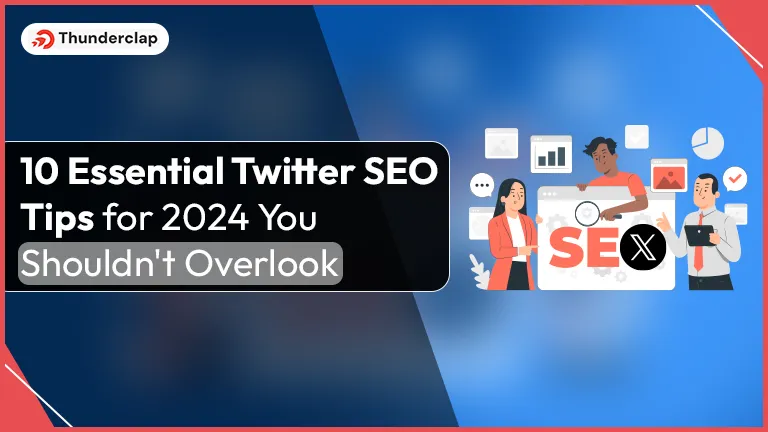 Effortless Management of Multiple Twitter Accounts: Pro Tips
Effortless Management of Multiple Twitter Accounts: Pro Tips
 14th May
14th May
 How to Delete a Twitter Account?
How to Delete a Twitter Account?
 Everything You Need To Know About Twitter Marketing
Everything You Need To Know About Twitter Marketing